Custom Radio Button Simple radio button can be created by giving input type as "radio" Hence a group of radio buttons are created, What if you wanted to create some colorful radio buttons apart from the typical ones!! First step is to create a radio button inside a label, so that the name for radio button can be given in label. A label followed by an input with the type as "radio" and then followed by a span in which image for the radio button can be given. Input's id must be given as "for" in label, to map the particular radio input to the respective label. "Name" must be given the same for all radio buttons inside a radio group, in this case, name is given as "smiley". In this example I have created three radio inputs which asks for your favorite smiley. The above code gives the following output, Now we have to style the radio button in order to replace the boring radio button with ou...
To become an expert in any field, one must have strong foundation in the basic concepts. This blog helps people in achieving basic knowledge about front end development. All the solutions here are personally tried by me in my projects. Whenever I find answers for the problems I face, I will update it in the blog so that people like me can learn from my experiences.

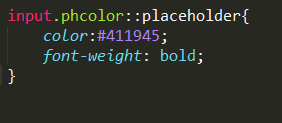

Comments
Post a Comment